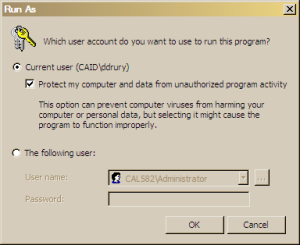Fed up of logging on to a server as admin to manage Active Directory etc? Found that you can’t run Active Directory Users & Computers as another user?
Why not create an Admin Console that includes all the Snap Ins you use, and can be Run As an admin user during a regular session?
Here’s how.
Start > Run > mmc
MMC opens in edit mode
File > Add/Remove Snap in
Click Add button
Add the different snap ins you normally use – ADUC, DNS, Exchange, Event Log Viewer are some of mine.
Ok that, then save this MMC somewhere.
Now the tricky bit – running that MMC as a different user.
Create a shortcut to the MSC file:
Right click on the shortcut, and select Properties.
On the shortcut tab, click Advanced button.
Ok out of the shortcut properties.
Now when you double click the Shortcut it will ask you for credentials – you are in!
Note – you may need to install Admin Tools to get the different Snap Ins – see this Microsoft document on how to install different tools.
Some of the snap-ins allow you to change the context – for example Event Viewer – you can change the server it is getting the logs for. You can also set up multiple instances of some snap-ins – again, very useful if you want quick access to event logs on multiple servers.